But since it is Christmas time and BibSonomyCrew has been nice all year, we got this new feature from the combination of two great third party services (IFTTT and Yahoo! Pipes) without having to implement anything in BibSonomy. And the best part is, it is really easy to set up. So give it a try!
Here we give you a short manual to do that. IFTTT is short for "If This Then That" and is a free service that connects different channels like Facebook, Evernote, Dropbox with each other using so called recipes. We will use it to turn BibSonomy posts into tweets. For those of you already using IFTTT: You only need the RSS feed of your BibSonomy page, this short pipe on Yahoo! Pipes that converts your tags to hashtags and this recipe on IFTTT.
If you are new to this service just follow theses few steps:
- Create and activate an IFTTT account at http://ifttt.com. It is free!
- Activate your Twitter channel for IFTTT on https://ifttt.com/twitter:

After clicking the activate button you will be redirected to Twitter for authorization of the IFTTT app. (Twitter will ask you for your credentials if you are not logged in). - Find the recipe "BibSonomy > Twitter with HashTags". This is a complete recipe, you will just have to adapt it to use your BibSonomy user name.
- Switch the trigger to point to your user page. The trigger is a URL that points to a Yahoo! Pipe with an RSS-Feed of your BibSonomy page as a parameter (we'll explain about the Yahoo! Pipes further below): http://pipes.yahoo.com/pipes/pipe.run?Feedurl=http%3A%2F%2Fwww.bibsonomy.org%2Frss%2Fuser%2FbibsonomyCrew&_id=3e1b7b8578783d291e1c7edb6a9d8198&_render=rss Right now the linked RSS-Feed is the bookmark feed http://www.bibsonomy.org/rss/user/bibsonomyCrew of the user page of bibsonomyCrew. Substitute bibsonomyCrew for your own BibSonomy user name.
- Customize your tweets by modifying the field "Whats happening?". The default tweet to one of your posts will display its title, the corresponding URL (to the post) and its tags.
- Use the Recipe. Just click the big button ;-)
- Post a bookmark to BibSonomy.
And now you have posted a tweet about your new bookmark or publication:

IFTTT checks your feed every 15 minutes, thus is can take a short while for your posts to be tweeted. - Enable a second recipe for your publications. The above procedure will tweet your new bookmarks, as we have specified in the trigger, that it passes the bookmark feed of you user page to the Yahoo! pipe. To use the publication feed go through steps 3 through 6 again. This time replace in the URL in step 4 the user name with your own and the first occurrence of rss by publrss. Thus the URL will now point to the RSS feed of the publications on your user page.
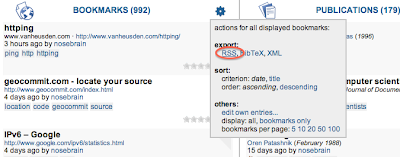
As mentioned above we use a Yahoo! Pipe to turn the BibSonomy tags into twitter hashtags ("tag" to "#tag"). You can use that pipe for other BibSonomy RSS-Feeds by pasting the feed's address to the "BibSonomyFeedUrl" text field and clicking "Run Pipe" to see the results. After the pipe was executed successfully copy the address from the "Get as RSS" link:
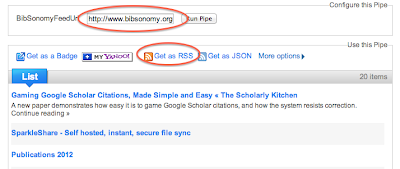
Again copy this recipe from our BibSonomy account on IFTTT and change the URL to your RSS feed address (the trigger like described in 4).
Merry tweeting and tagging
Daniel
P. S. IFTTT has also an app.net channel. If you want to use this service instead of Twitter just use the appropriate channel.



