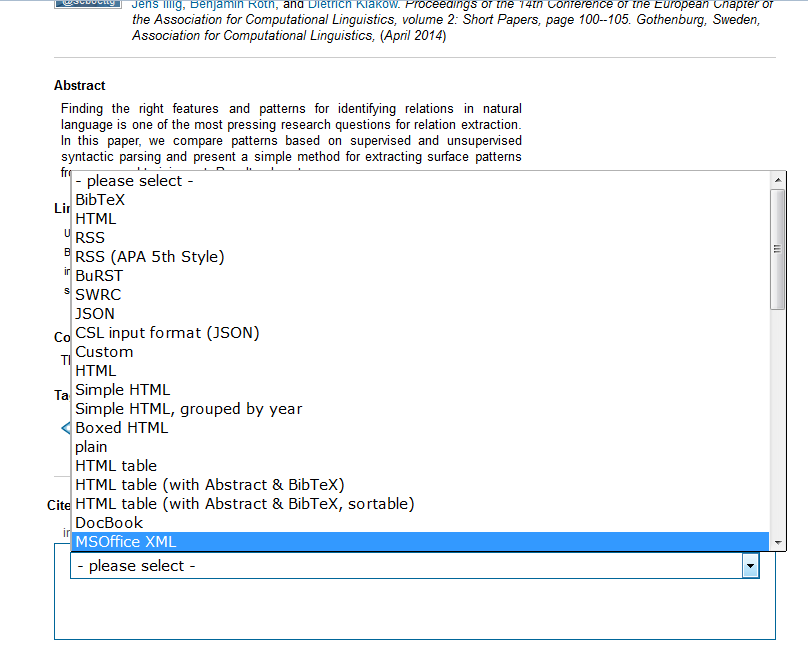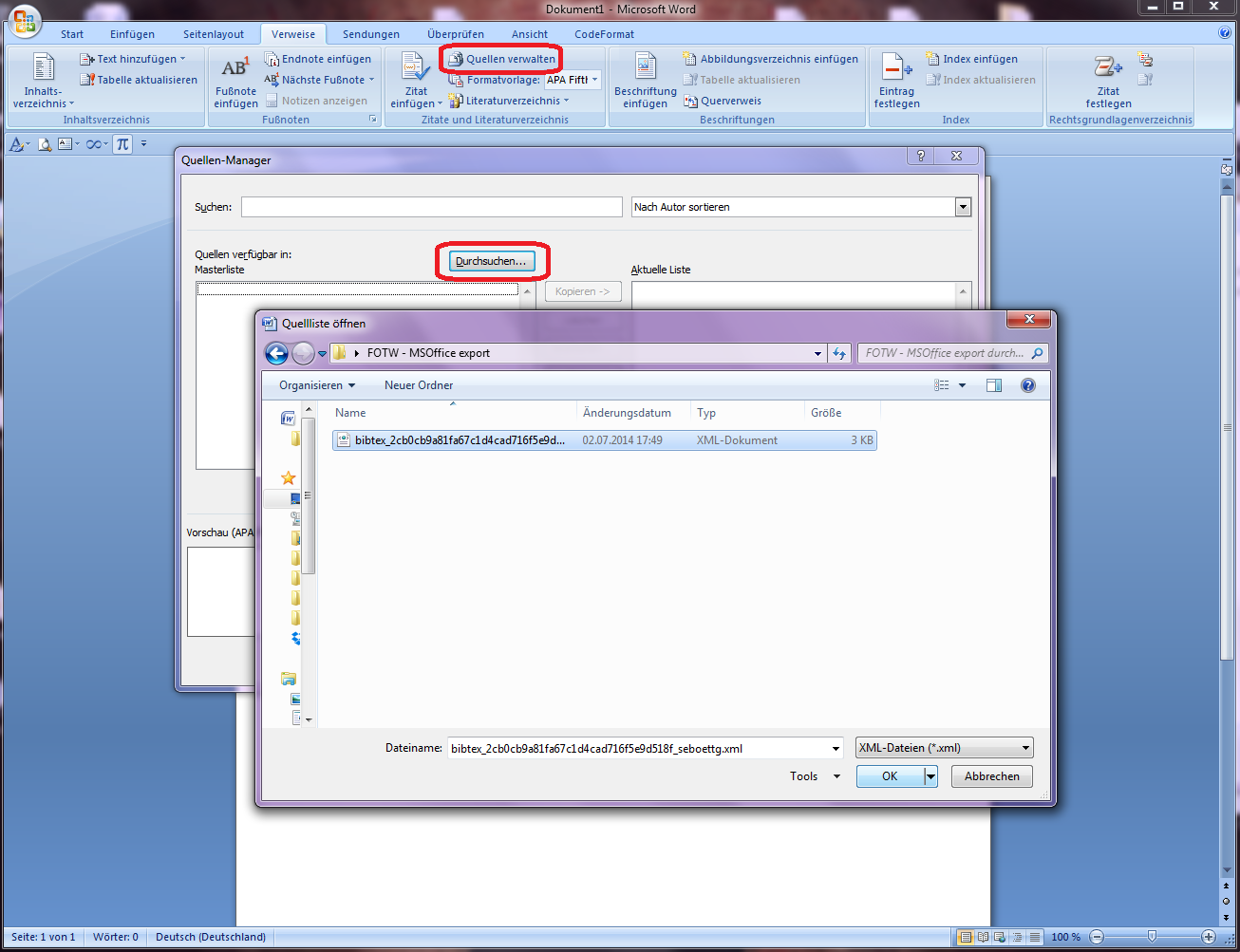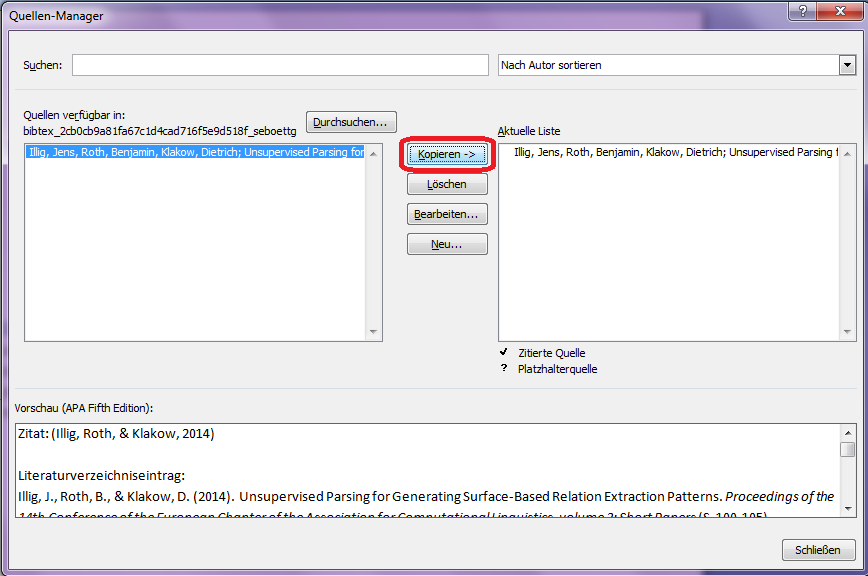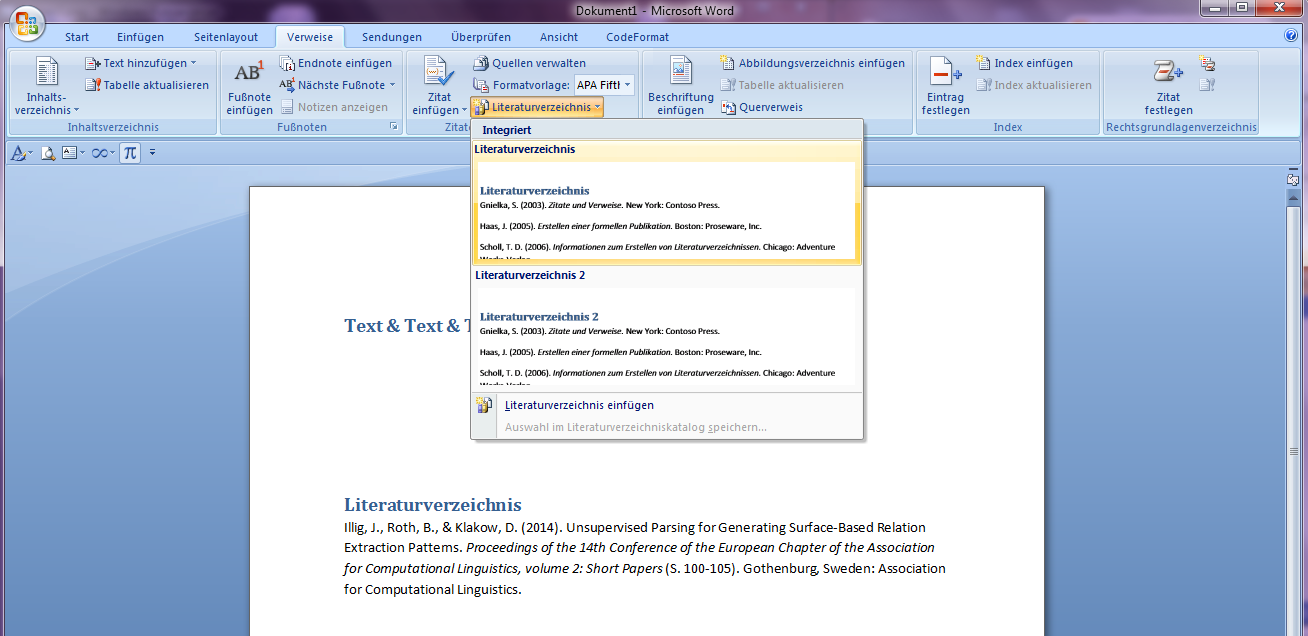This week we want to introduce some features offered by our clipboard that some of you might not know yet. The clipboard enables you to collect a subset of your own and other's publications. To add publications to the clipboard you can simply use BibSonomy's clipboard button as shown below:
Once you've added all publications of interest to the clipboard you can export them using a format like MS Office XML, which was introduced last week.
Another feature of the clipboard which is only available for your own publications is the adding of tags to multiple publications. You get there by clicking "edit own entries" in the above figure.
For example, if you want to collect publications as relevant literature for a paper, a class or a project, you can mark these publications in the clipboard by adding a meaningful tag to them.
Happy tagging!
Lena