There are two ways to do this: The first way is directly via our web service. You start by clicking post publication in the menu and select the ISBN/DOI add dialog which looks like this:
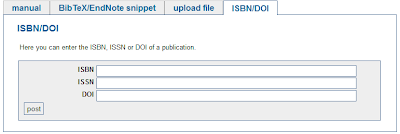
Then you enter your ISBN or DOI and all the information is gathered for you and your are done by entering some keywords (tags) to describe the content. Try it e. g. with the following ISBN: 978-3898383325.
The other way is more common. Imagine, you were searching the web for something new and found a book you would like to remember. Unfortunately, the book you found was on one of the pages that we do not offer a scraper for. But on the page is an ISBN like on the publisher page of Robert's dissertation. Just highlight the ISBN and use your bookmarklet and all data will be collected. Before you press the button, your browser should look like this:
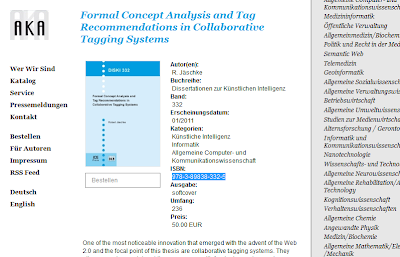
So, that's all for today and I hope this best practices helps you to save time and collect a lot of references for your work.
Happy tagging
Andreas


