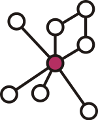BibSonomy's new and easy to use discussion feature is your forum to communicate your thoughts about publications and websites quickly to your friends and colleagues. Using the typical thread structure of forums users can add reviews or comments to publication and bookmark posts or reply to previous statements by other users.
Where can I discuss?

If you take a look at any page in BibSonomy with a post list (e.g. home), you'll find a link reading "discussion" right next to each post's copy link and a five star rating below each post. Clicking on either takes you to the discussion page of that web page or publication, that the post is about.
You may discuss about any posted resource (web page or publication) even if you did not post it yourself! Keep in mind, that several posts (e.g. from different users) can be about the same resource. Since the discussions are always about the resources (never about specific posts) the discussion links of such posts all lead to the same discussion.
As an example, take a look at a short discussion about an html5 web page.
How can I discuss?
There are two ways to start a discussion or to add to one. For both of them you will have to be logged in.

- Reviews: Reviews are designed to let you state your opinion. Each review contains a rating of up to five stars. (Yes, we allow the assignment of half stars and even of zero stars for the worst case!)
Additionally you can enter some text to explain your rating. You can add at most one review to a discussion. However, you can always edit or even delete your review. - Comments: Use comments to enter some text without assigning a rating. Choose to comment on a posted resource directly or reply to previous reviews or comments. Basically, you can comment as often as you like and edit or delete your comments at any time. To create a comment just click the blue create comment button. To comment in reply to another user's statement use the reply link below that statement.
Both, comments and reviews come with two visibility settings.
- The first controls the visibility of your user name. If you check anonymous, nobody (except you) will see who made the statement.
- The second option is similar to the viewable-for option during the regular posting and controls the visibility of the complete review or comment. You can set your statement viewable for anyone (public), for a group or for your friends (other) or only for yourself (private).
 Everyone can discuss everyone's posted resources. Thus, the fact that you might own a post which has a rating, does not imply that you where the one rating it.
Everyone can discuss everyone's posted resources. Thus, the fact that you might own a post which has a rating, does not imply that you where the one rating it.What do the stars represent?
When writing a review, the stars you assign represent your personal opinion about the publication or web page that is discussed.
The stars displayed next to each post represent the average rating over all reviews. The discussion page also shows a distribution of all ratings. The average also includes the ratings of reviews that have a limited visibility (and thus might be invisible to you).

What should I write?
The discussion feature is intended enable a lively online discussion about published literature and web pages. From a simple one-liner to your full-blown and detailed scientific review everything is welcome.
We hope, that the new feature will facilitate communication and improve the exchange of thoughts and ideas about news, trends and the state of the art in science.
Happy reviewing, rating, commenting, discussing and (as always) tagging!
Stephan