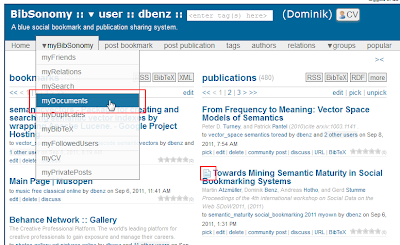One of the most prominent advantages of BibSonomy is that it facilitates the collaborative management of metadata - e.g. author, year or title - of publication posts. While this is very useful within several phases of doing research or knowledge work, possessing the "data" which the metadata is about is crucial as well. In other words: Finding a highly interesting BibTeX entry is worth much more when one is able to locate the corresponding document (e.g. PDF) as well.
As some of you may already know, BibSonomy allows to attach documents to publication posts to keep all relevant information (i.e. metadata and data) in a single place. In order to upload a document to one of your posts within your collection, visit its details page - there you find an option to "Add further documents":
Once you click on "add", you can select a local file (with a suitable file extension) for upload:
When you're done, all existing private documents are displayed. Please note that you can upload further documents as well:
For an easy access to your documents, we display a tiny document symbol next to the publication title (see below); in addition, you can visit the "myDocuments" page, which lists only those publications from your collection which have a document attached:
Because copyright is of course an issue when talking about publication documents, all your documents are private, i.e. accessible only to yourself. An exception are groups: When the group administrator enables this feature, then all the other group members are able to see and download your documents as well.
In any case we hope that this feature makes your publication management life another bit easier and smoother - as usual, we are happy about any kind of feedback and suggestions!
Happy tagging, Dominik