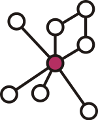With Conferator, we offer a new service to conference participants which is supporting them in their social interaction. Conferator features two key functionalities: PeerRadar and TalkRadar.
PeerRadar will show you a history of your social contacts at the conference and provides additional information about them, such as their homepage, facebook and twitter accounts, contact details (skype, icq, etc.), and their last (public) posts in BibSonomy. After the conference, PeerRadar will thus enable you to recall your social contacts you had during the conference.
TalkRadar gives you the opportunity to personalize the conference schedule. You can select the talks that you intend to attend, and can store them in BibSonomy, so that it will be easier to cite them within your next publication. TalkRadar will give you more information about the current talk, such as additional information about the presenter, his or her publications, etc. It will also recommend upcoming talks. Last but not least, TalkRadar stores the talks that you have actually attended.
All conference participants who want to join the service will be provided with an RFID-Tag
that is worn like a name tag. The tags communicate to readers that are installed at the walls, and also communicate with each other. In this way, the system can determine the room you are actually in, and the people you are currently talking to (more precisely: the people who are face to face with you). The hardware we use was developed within the Sociopatterns project, whose generous support we kindly acknowledge.
The world premiere of Conferator will take place at the workshop week "Lernen - Wissen - Adaptivität (LWA 2010)" of four special interest groups of Gesellschaft für Informatik, the German Computer Science Association. LWA 2010 will take place October 4-6 in Kassel, organized by the Knowledge & Data Engineering Group of the University of Kassel. If you are nearby, please drop in and give it a try!
You can find more information about Conferator here.
Thursday, September 30, 2010
Wednesday, September 22, 2010
Feature of the Week: 'Socializer'
Today we released BibSonomy 2.0.9 containing mainly bug fixes and some more visibility for BibSonomy's social features:
The biggest change you will probably notice are the new buttons in the header and in the sidebar. On every user page (i.e., /user/USERNAME) you can now see the user's real name and a link to his or her CV - if both are visible to you. I.e., either the user's profile is public or visible for friends and you are his or her friend. For example, if I visit the page of my colleague Andreas Hotho, I get the following header:
Furthermore, in the sidebar the new socializer allows you to easily add a user as your friend, follow him, or get a personalized view of his posts.
The stars in the friends and follow buttons indicate, if you have added the corresponding user to your friend or follower list. In the example above, the user is my friend but I'm not following him.
As always, parts of the source code are available in our maven repository.
Feel free to test the new features and give us feedback!
- We restructured the navigation links to the inbox, the basket, and the edit tags page. They are now not in one line at the top right corner of the header but in two lines. We are thinking of a larger restructuring of the navigation, but this needs some time.
- We fixed an annoying bug: if you set your profile visible for friends only, you could not see your uploaded photo.
- We added JSON support to our REST-API. This is experimental, not documented, and subject to change. If you want to try it: add an "Accept: application/json" header to your requests (e.g. this query) and you get JSON (in roughly the same format as the XML). Similarly, you can upload JSON using the "Content-Type" header.
The biggest change you will probably notice are the new buttons in the header and in the sidebar. On every user page (i.e., /user/USERNAME) you can now see the user's real name and a link to his or her CV - if both are visible to you. I.e., either the user's profile is public or visible for friends and you are his or her friend. For example, if I visit the page of my colleague Andreas Hotho, I get the following header:
Furthermore, in the sidebar the new socializer allows you to easily add a user as your friend, follow him, or get a personalized view of his posts.
The stars in the friends and follow buttons indicate, if you have added the corresponding user to your friend or follower list. In the example above, the user is my friend but I'm not following him.
As always, parts of the source code are available in our maven repository.
Feel free to test the new features and give us feedback!
Tags:
followers,
friends,
release,
socializer
Monday, September 20, 2010
Feature of the week: Automatic crossref linking
As we all know, metadata is a little bit like muscles: Everybody wants to have it, but it's hard and tedious to create ;-) but of course, nice bibliographic tools can do a good job in helping you with your daily metadata workout. A built-in mechanism of BibTeX itself to alleviate the bibliographic metadata management is the crossref-mechanism: Typically, all BibTeX records of a certain event or journal (e.g. a conference or a workshop) share some metadata fields, e.g. the editor list or the ISSN. Instead of re-typing this common fields in each entry of the event, one can use the crossref-field and reference to a "parent" bibtex entry, which contains the common fields. When BibTeX processes the entries, all relevant fields are overtaken from there. Hence, one has to enter the common fields just once, instead of several times for each entry.
As an example, the following entry:
http://www.bibsonomy.org/bibtex/2dc2bfb649e4b0ffe2da37e9e25e0404e/jaeschke
crossreferences this entry:
http://www.bibsonomy.org/bibtexkey/eisterlehner2009ecmlpkdd
So far, all the magic is done by BibTeX itself. But since the latest release, BibSonomy helps you to keep track of who references whom: On the BibTeX details page of an entry which contains a crossref field, we introduced a link to the crossreferenced entry at the top:

This neat little feature is meant to assist you in getting the most out of BibTeX and finally to enhance your everyday efficiency in dealing with your bibliographic collection. Have fun!
As an example, the following entry:
http://www.bibsonomy.org/bibtex/2dc2bfb649e4b0ffe2da37e9e25e0404e/jaeschke
crossreferences this entry:
http://www.bibsonomy.org/bibtexkey/eisterlehner2009ecmlpkdd
So far, all the magic is done by BibTeX itself. But since the latest release, BibSonomy helps you to keep track of who references whom: On the BibTeX details page of an entry which contains a crossref field, we introduced a link to the crossreferenced entry at the top:

This neat little feature is meant to assist you in getting the most out of BibTeX and finally to enhance your everyday efficiency in dealing with your bibliographic collection. Have fun!
Tags:
crossref,
feature of the week,
linking
Tuesday, September 7, 2010
Feature of the Week: A picture for your CV
For the German LWA conference our institute is hosting in October we are using BibSonomy as central tool to manage the accepted papers. We also offer interesting services to the conference participants which are partially based on BibSonomy.
Therefore, we released some intermediate features today in a smaller release (the next regular release is scheduled for September 22th):
Longer explanations of those new features will follow in the next weeks, for now I will quickly explain how to upload a photo for your CV.
Just go to the settings page and there to the section a picture for my cv. With the file choose dialog select a photo from your local file system which shall represent you in BibSonomy. Then press the upload button. The photo is then visible on your CV page - for you only, for your friends or for everybody - depending on the setting of profile viewable for on the settings page. Here you can see as an example Andreas' CV:
Therefore, we released some intermediate features today in a smaller release (the next regular release is scheduled for September 22th):
- Publications having a crossref field are now linked to the BibTeX key that is referenced. E.g., this post references the post with the key eisterlehner2009ecmlpkdd.
- On BibSonomy's web pages the authors of a post are now separated by "," (instead of "and"). Only the last author is separated by "and".
- All textareas now have a bar at the bottom with that you can resize them.
- You can now enter an "institution" for your profile which also appears on the CV page.
- Two new links in your myBibSonomy menu: myPrivatePosts and myCV.
- And last but not least: you can now upload a photo for your CV.
Longer explanations of those new features will follow in the next weeks, for now I will quickly explain how to upload a photo for your CV.
Just go to the settings page and there to the section a picture for my cv. With the file choose dialog select a photo from your local file system which shall represent you in BibSonomy. Then press the upload button. The photo is then visible on your CV page - for you only, for your friends or for everybody - depending on the setting of profile viewable for on the settings page. Here you can see as an example Andreas' CV:
Tags:
cv page,
feature of the week,
photo,
release
Friday, September 3, 2010
Feature of the Week: Export Bookmarks to "electronic"-BibTeX
In our previous post we have discussed six new BibTeX entry types that have been implemented in BibSonomy. This time we will focus on one of those types: “electronic”. The type "electronic" allows you to store references to resources on the web as BibTeX.
Of course the more natural (and comfortable) way of storing references to such resources in BibSonomy is using bookmarks. To make those bookmarked references available as BibTeX we have included a BibTeX export for bookmarks:
Simply add “/bookbib” to any BibSonomy URL to get BibTeX entries of all bookmarked resources of the page. For example while http://www.bibsonomy.org/tag/puma shows you a collection of bookmarks and publications with the tag “puma” http://www.bibsonomy.org/bookbib/tag/puma
will give you all BibTeX entries to all the bookmarked resources of said collection.
Here is an example of such a bookmark exported to BibTeX:
The referenced URL is naturally stored in the “url” field of the entry. The URL's host serves as BibTeX key. The fields “title” and “description” are determined by the title and description of the corresponding BibSonomy bookmark post. As usual “keywords” holds the post's tags, “added-at“ tells you when the the post was added (or last modified) and “biburl” is the link to the bookmark-post.
We are looking forward to any suggestions of further BibTeX fields that could be included in the export.
Simply add “/bookbib” to any BibSonomy URL to get BibTeX entries of all bookmarked resources of the page. For example while http://www.bibsonomy.org/tag/puma shows you a collection of bookmarks and publications with the tag “puma” http://www.bibsonomy.org/bookbib/tag/puma
will give you all BibTeX entries to all the bookmarked resources of said collection.
Here is an example of such a bookmark exported to BibTeX:
@electronic{puma.uni-kassel.de,
title = {PUMA :: home},
url = {http://puma.uni-kassel.de/},
biburl = {http://www.bibsonomy.org/url/e51e87299fc3778064426991cb36633d/sdo},
keywords = {PublicationManagement kassel puma webService},
added-at = {2010-09-03T15:35:58.000+0200},
description = {Puma erleichtert Ihre tägliche Arbeit mit Publikationen und Lesezeichen},
interhash = {e51e87299fc3778064426991cb36633d},
intrahash = {e51e87299fc3778064426991cb36633d}
}
The referenced URL is naturally stored in the “url” field of the entry. The URL's host serves as BibTeX key. The fields “title” and “description” are determined by the title and description of the corresponding BibSonomy bookmark post. As usual “keywords” holds the post's tags, “added-at“ tells you when the the post was added (or last modified) and “biburl” is the link to the bookmark-post.
We are looking forward to any suggestions of further BibTeX fields that could be included in the export.
Tags:
bibtex,
feature of the week
Subscribe to:
Posts (Atom)
Popular Posts
-
A while ago we were asked on Twitter about a Twitter integration for BibSonomy (by the way follow @BibSonomyCrew on Twitter for the latest ...
-
Two important aspects of working with literature are the process of sharing it among your colleagues and the exchange of ideas and thoughts ...
-
It is vacation time and hence our features of the week are more sporadic but this week we want to give you a glimpse on current developmen...
-
Dear BibSonomy users, right in time for Christmas / Holidays we finished our work on BibSonomy Version 3.9....