To export a publication, simply select the "MSOffice XML"-Option in the "all formats"-ComboBox and save the xml-file.
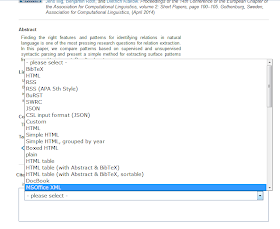
You can also export all your Publications via selecting the "MSOffice XML"-Option on the export page. To import your publications into MS Word open the Reference-Manager, select "Browse..." and open the export xml.
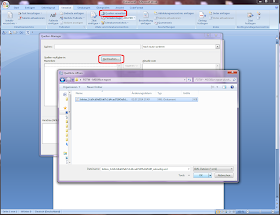
Now you can select the publications you wish to copy into your bibliography on the left side, hit "copy" to add them and finally close the window.
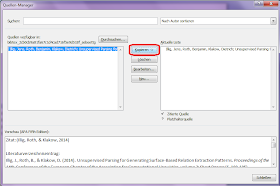
Et voilà!. A click on "bibliography" lets you add the bibliography to your document, including all your previously imported sources.

Happy Tagging
Marcel