Below, we will demonstrate this with an Android application, however, this can probably also be accomplished using similar devices.
1) First of all, you need a suitable barcode scanner. For that (and for my Android phone) I applied the well-known "Barcode Scanner" application. With this app, scanning a barcode is easy, as shown below.
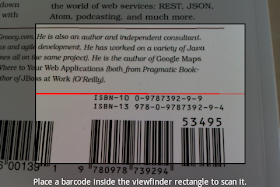
2) After scanning, you need to initiate the product search in order to gain access to the publication data.
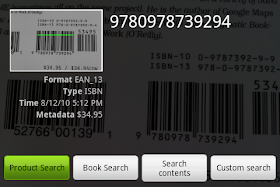
3) If the Bibsonomy settings have not yet been added to the system, you need to configure the 'custom search URL', in the settings menu. Otherwise, skip to Step 4.

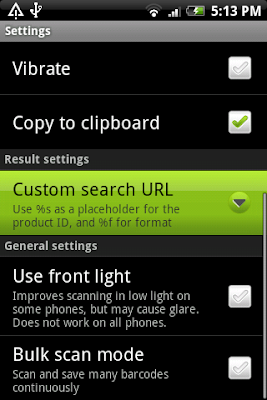
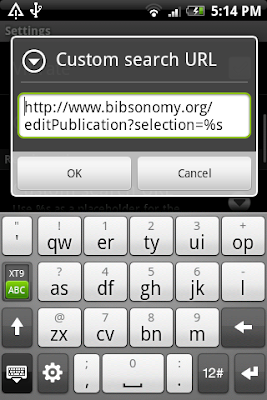
4) Next, query the configured (BibSonomy) custom search provider.
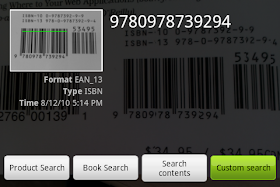
5) Finally, you can tweak retrieved publication data in the usual BibSonomy edit dialog. The screenshot below shows the 'normal' dialog, however, we are currently working on a mobile version of the BibSonomy user interface in order to enhance the user experience for mobile devices.
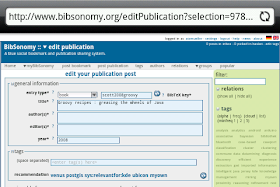
In my opinion, this is a really cool feature! So, play around with it, and we are happy to get your comments, suggestions, and further ideas.